To begin with, your document needs to be correctly styled with Paragraph and Character Styles. It's critical for the TOC function to work at all.
For this book I wanted a simple style of TOC: Chapter # > Chapter Title > Leading Dots > Page #
So I created a Paragraph Style called, appropriately, Table of Contents. I used nested Character Styles to make the Chapter # Palatino Bold, the Chapter Title Palatino Medium Italic, the Leading Dots Palatino Light, and the Page # Palatino Roman. If you look at the images below, you will only see three nested styles. That's because I later learned through trial and error that I could not get the Chapter # to work correctly, so I used the Auto-Numbering feature of the Paragraph Style to generate the Chapter Numbers (seen in the second image). The third image shows the sample line of text, which looked just how I wanted it to.
Next time I will show a different style of TOC I made for another book, one with words for the chapter numbers, with everything centered on the page. Here's a sneak peak:
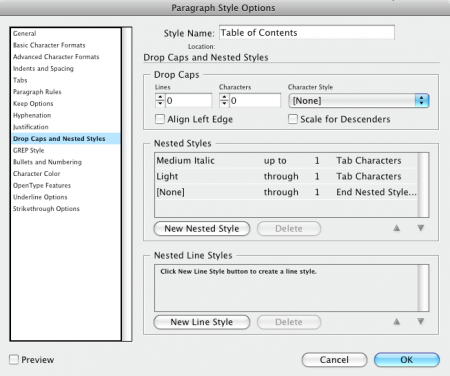
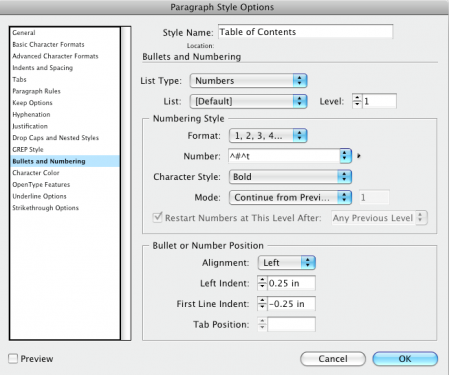

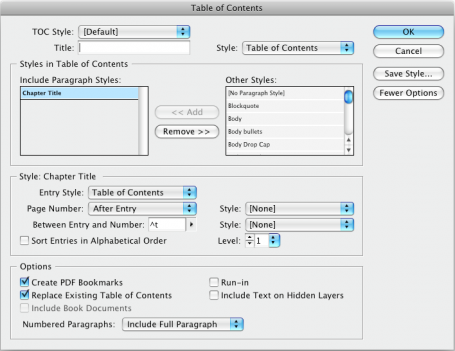
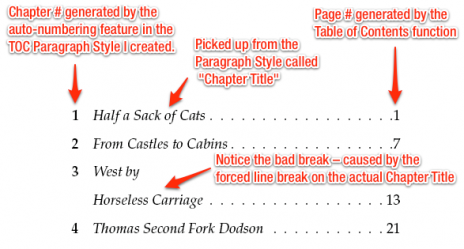
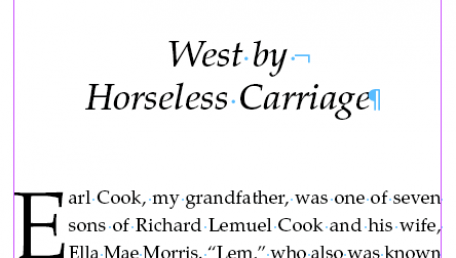
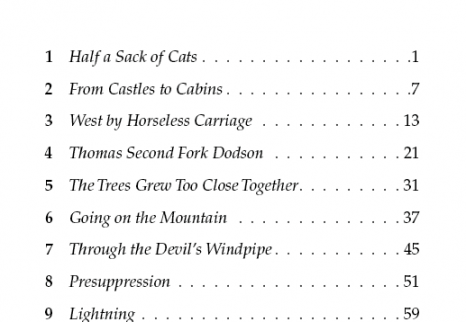


 RSS Feed
RSS Feed