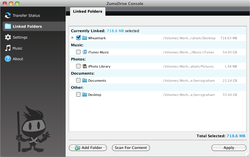
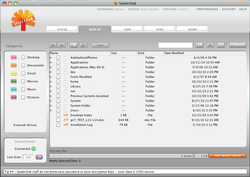
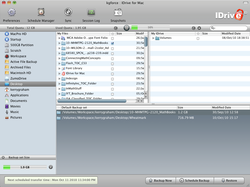
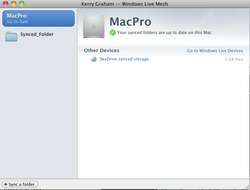
|
I've been trying some new online backup services lately. I will give a more complete report soon after I get a few projects done. All of these have a "free" option and are Mac & PC compatible. I don't think you can go wrong with any of these, so give them try. 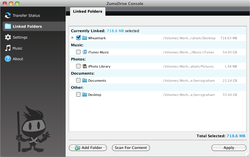 Zumodrive Interface ZumoDrive. 2GB free after you go through a few steps. It has a really great interface. Primarily designed for sharing media files (photos, music, etc) among your own devices, it works with any type of file. You can make folders and files shareable by giving a link to someone. Very similar to DropBox in that sense. Update: I'm really liking ZumoDrive... my 2nd favorite next to DropBox. 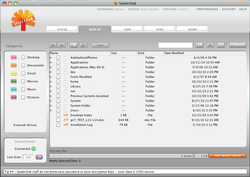 SpiderOak interface SpiderOak. 2GB free. Strange name, but it has a very slick interface, one of the better looking that I have seen. You can backup specific folders. 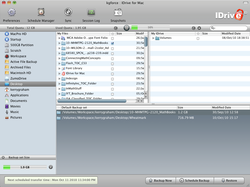 iDrive interface iDrive. 2GB free. iDrive has a great interface, and works really well. But they are a marketing machine... I have been getting all kinds of emails from them trying to sell me more stuff. They have another product called iDriveSync that sounds just like DropBox, but it is a PC-only solution. I am hoping they will come out with a Mac version soon. 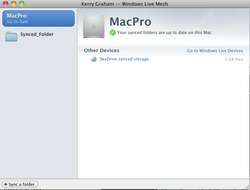 Windows Live Mesh interface Windows Live Mesh (formerly WIndows Live Sync) Windows Live SkyDrive. As a Mac-user, I am loathe to try anything Windows-related. But Microsoft has made the effort to create a file sharing service for Macs, so I decided to try it out. I have to admit their product offering is confusing. They have something called SkyDrive, Windows Live Sync, Windows Live Mesh. Oh, and you will need a Live.com account to use this service. The best thing about SkyDrive is that you get 25GB of online storage.
1 Comment
 MailPlane for Gmail A brief review of Mailplane from a longtime user. I think Gmail is the best email service there is. Tons of features, a generous storage amount, it works with desktop clients like Apple Mail or Thunderbird, and it's free. I've been using Gmail for what seems like ages. (Does anyone remember that you used to need an "invitation" from a Gmail user just to get your own account?) These days I have several Gmail accounts (actually, some of them are Google Apps accounts—Gmail but with your own domain), some for business, some for personal, and some for junk mail. And even though Gmail works well with desktop clients, it's just not the same experience as the web-based version. But a few years ago I came across a shareware program called Mailplane that changed everything for me. Mailplane is a small shareware application that gives you all the features of Gmail's web interface via a desktop application. And if you have multiple Gmail accounts, you can manage them all in the same application, without having to sign in and out of your different accounts.  MailPlane in the Dock. Mailplane looks just like Gmail, but you will notice a tool bar at the top of the screen. It also has it's own icon in the Dock that shows you how many unread messages you have. It also has a notification setting in the Menu bar, and it works with Growl.  Mailplane's menu notifier Mailplane gives you access to everything Gmail does, but with some additional features compared to using it with a web browser. Some of them include the ability to set Mailplane as your default email client, automatically compressing folders and file bundles, a "new mail" sound when new mail arrives, access to your Mac OS X address book for TO, CC and BCC address, and more. The Mailplaneapp.com website has a complete comparison chart. 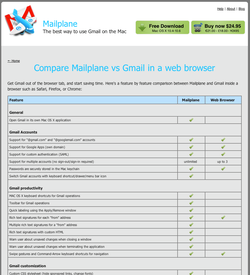 Mailplane vs Gmail I like Mailplane so much that I abandoned Mail.app as my default email client on my desktop computer a couple of years ago. I still use Mail.app on my laptop because it is not always connected to the internet. Unlike Gmail, Mailplane isn't free. At $24.95 for a single user license, it's a reasonably priced shareware application that I definitely recommend for any Gmail or Google Apps user. (A family license up to 5 users, and volume licensing for companies or institutions is also available.) I suggest you give it a try. Visit the Mailplaneapp.com website and download the free 30-day trial. Take it for a spin and let me know what you think. UPDATE: Coincidentally, Mailplane 2.2 was just released. Even better! |
Kerry GrahamExperienced Art Director / Creative Director / Project Manager. Designer of books, publications, textbooks, brochures, branding and identities, websites, and more. Archives
March 2013
Categories
All
Search PlanetGraham |