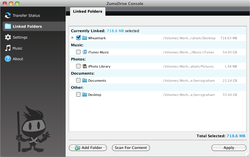
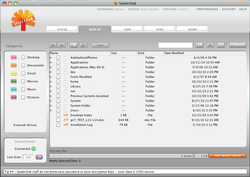
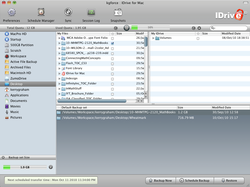
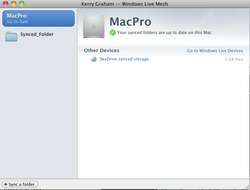
|
I've been trying some new online backup services lately. I will give a more complete report soon after I get a few projects done. All of these have a "free" option and are Mac & PC compatible. I don't think you can go wrong with any of these, so give them try. 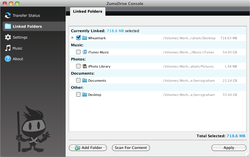 Zumodrive Interface ZumoDrive. 2GB free after you go through a few steps. It has a really great interface. Primarily designed for sharing media files (photos, music, etc) among your own devices, it works with any type of file. You can make folders and files shareable by giving a link to someone. Very similar to DropBox in that sense. Update: I'm really liking ZumoDrive... my 2nd favorite next to DropBox. 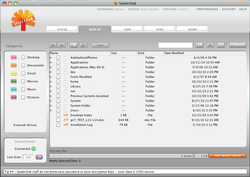 SpiderOak interface SpiderOak. 2GB free. Strange name, but it has a very slick interface, one of the better looking that I have seen. You can backup specific folders. 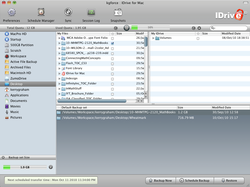 iDrive interface iDrive. 2GB free. iDrive has a great interface, and works really well. But they are a marketing machine... I have been getting all kinds of emails from them trying to sell me more stuff. They have another product called iDriveSync that sounds just like DropBox, but it is a PC-only solution. I am hoping they will come out with a Mac version soon. 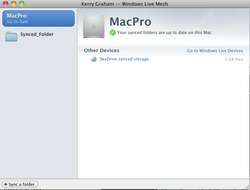 Windows Live Mesh interface Windows Live Mesh (formerly WIndows Live Sync) Windows Live SkyDrive. As a Mac-user, I am loathe to try anything Windows-related. But Microsoft has made the effort to create a file sharing service for Macs, so I decided to try it out. I have to admit their product offering is confusing. They have something called SkyDrive, Windows Live Sync, Windows Live Mesh. Oh, and you will need a Live.com account to use this service. The best thing about SkyDrive is that you get 25GB of online storage.
1 Comment
 If you don't have the luxury of a nightly tape backup drive provided by your IT Department, let me encourage you to start a backup strategy of your own. You hard drive will fail eventually. Or you will accidentally delete something. Or your computer will get lost or stolen. So start backing up your computer and avoid the inevitable disaster. Here are some of my recommendations. Time Machine. (Mac-only.) It's free, it's built in to your Mac OS X software, so use it. You just need to get an external drive and hook it up to your Mac. You can get external hard drives cheap at places like Amazon. For example, here's a 1TB (terabyte) drive for just $99. In addition to Time Machine, here are a couple of "cloud-based" services that I use to backup some files via the internet: DropBox. This is a really nice little program you install on your computer. Basically it creates a special folder on your computer. Anything you "drop" into this folder gets uploaded and synchronized to your account. You can even have a "public" folder in there that allows you to share files with anyone — especially nice for files too large to send via email (you can just email someone the link). When you sign up, you get 2GB for free forever. But if you sign up here with this link, you'll get an extra 250MB of free storage. That's a pretty decent amount that allows you to keep your active documents backed up painlessly. You can pay for more storage, but I have found ~2GB to be more than sufficient. Another great thing is that you can access your files via the web from any computer if you need to, and they have versions for iPhone, iPad, Android, PC, etc. Mozy. This is sort of like Time Machine, but it backs up your files to their servers. It's a free download for Mac or PC. Like DropBox, you can get 2GB of storage for free. But if you use this link, you will get an extra 250MB free. You can select which folders or files to back up. They also have an Unlimited Service for $55 a year that allows you to back up as much as you want. I actually subscribe to this service for my MacBook Pro — I was too lazy too connect to my external drive on a regular basis. So I have 57GB backed up via Mozy (my entire hard drive) — it took 7 days to complete, but now if my MacBook Pro is stolen or lost, I can recover everything. Note: With DropBox and Mozy, the first time you backup might take a while (depending on how much you are backing up). After that, it will go much faster. |
Kerry GrahamExperienced Art Director / Creative Director / Project Manager. Designer of books, publications, textbooks, brochures, branding and identities, websites, and more. Archives
March 2013
Categories
All
Search PlanetGraham |